Build your own trading documents in Microsoft Dynamics 365 Finance and Supply Chain Management
In this ERP [SOLVED] Series we demonstrate the unique features that Dynamics 365 can solve for your organisation.
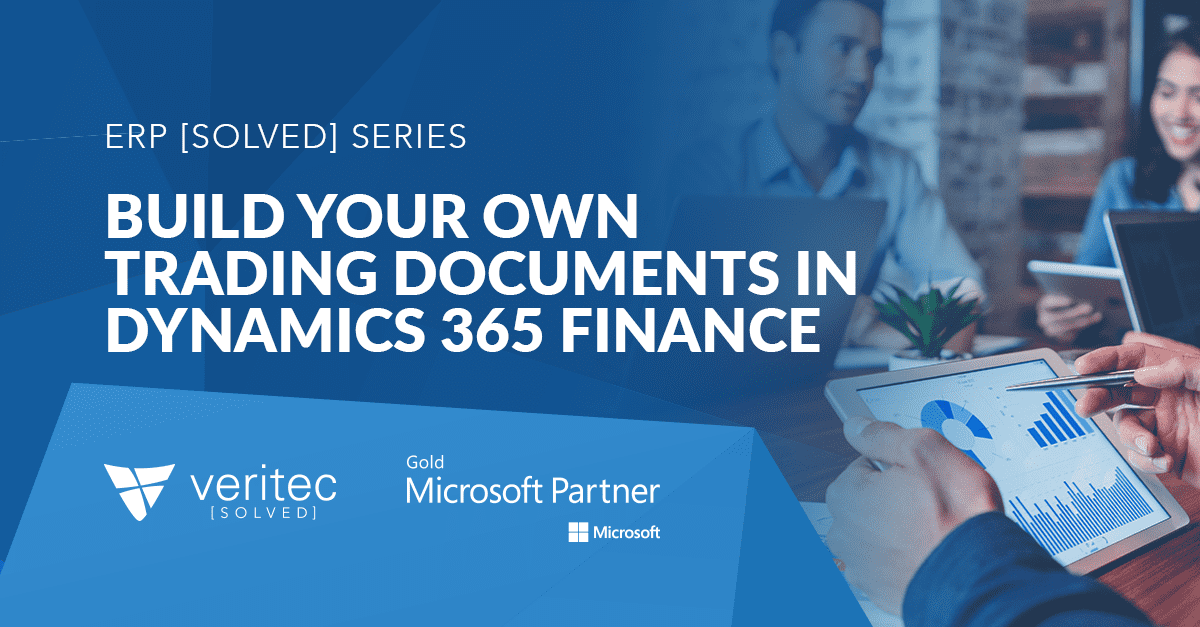
02
February
2021
02 February, 2021
5 mins read - By Craig Cornish - Senior Manager - ERP
In this short article we provide an overview of how you can build your own trading documents within Dynamics 365 Finance and Supply Chain Management.
What came before Dynamics 365 Finance and Supply Chain Management trading documents
Whether it is the position of a corporate logo, the company branding, or the information that is displayed, every organisation will have specific requirements for how their trading documents must look. Traditionally, these documents were generated using SSRS (SQL server reporting services) and required a large amount of developer resource and effort to produce each trading document.
Configurable Business Documents in Dynamics 365 Finance and Supply Chain Management
With the introduction of Configurable Business Documents, you can now own, create and manage your own trading documents though Microsoft Word or Microsoft Excel, with no custom code required.
How to use Configurable Business Documents within Dynamics 365 Finance and Supply Chain Management
The tool to configure business documents is accessed directly from your Dynamics 365 Finance and Supply Chain Management user interface and can reduce the consulting effort to create or modify business documents compared to using traditional SSRS reports. It also allows your users (with the appropriate security roles) to apply updates to documents without the need of an experienced admin user. Note that a consultant/admin user may still be required for more complex updates depending on your organisation's requirements. Visit the Veritec ERP Solution Page to find out what additional features Dynamics 365 ERP can improve in your organisation.
You can now build and manage multiple versions of the documents (shown below):
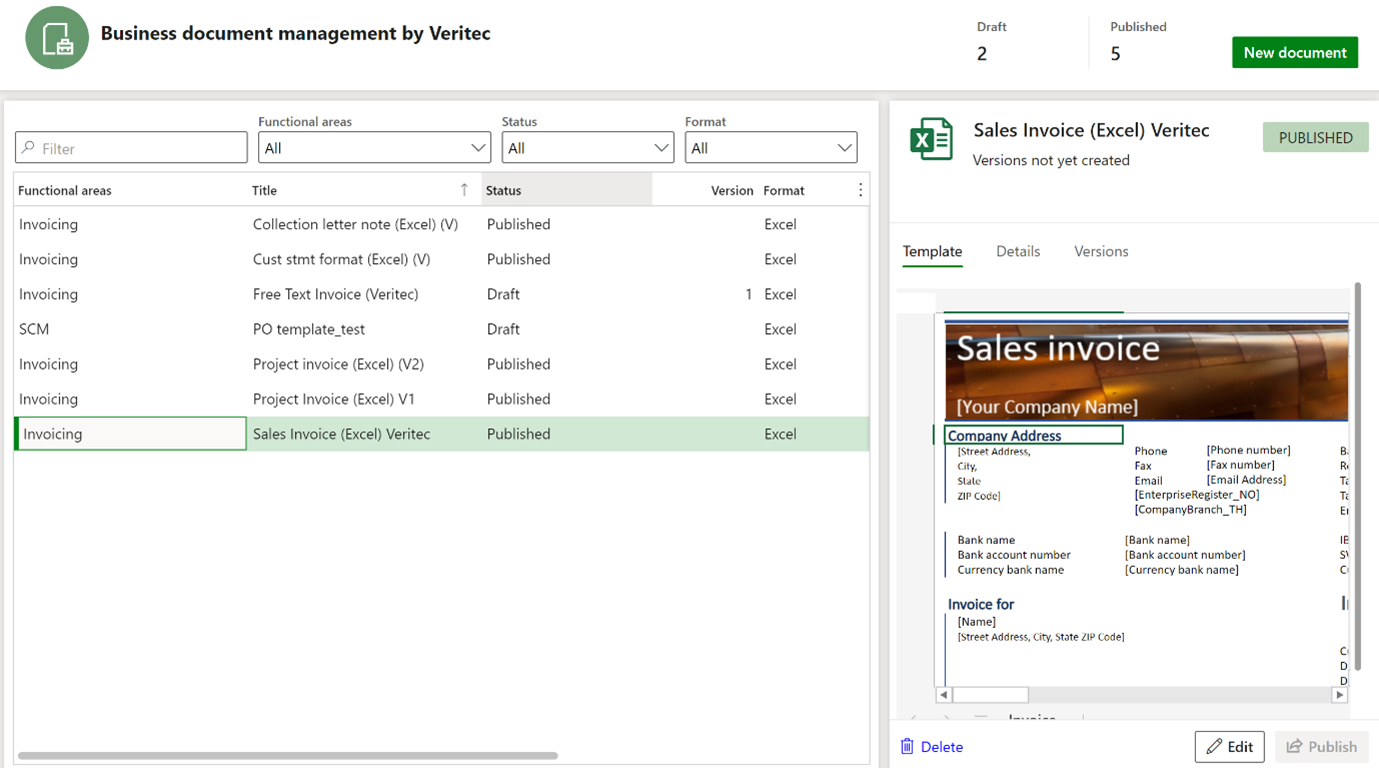
Making updates to your trading documents in Dynamics 365
With Dynamics 365 Finance and Supply Chain Management, making updates to your trading documents is as simple as importing them directly into your production environment, without the need for lengthy code deployments and system outages.
What can you accomplish with the Configurable Business Documents tool?
Below is a list of what each type of user can accomplish with this tool:
For a Business user experience of customising trading documentation and routing you can:
- Change the document layout (e.g logo, fonts, branding, moving fields)
- Add or remove fields in the document
- Use the simple routing options available
For a Consultant (admin user) user experience, more complex document customisations and routing options are available. These include:
- Extending Data Model
- Complex formulas
- Complex routing
- Document lifecycle management and versioning control
Conclusion
If your organisation has additional requirements, feel free to reach out to myself or Veritec’s experienced ERP team to find out how we can help you realise your potential.
Find more information on our Enterprise Resource Planning solution here.
