Managing Continuous Updates in Dynamics 365 Finance and Supply Chain Management
In this ERP [SOLVED] Series we demonstrate the unique features that Dynamics 365 can solve for your organisation.
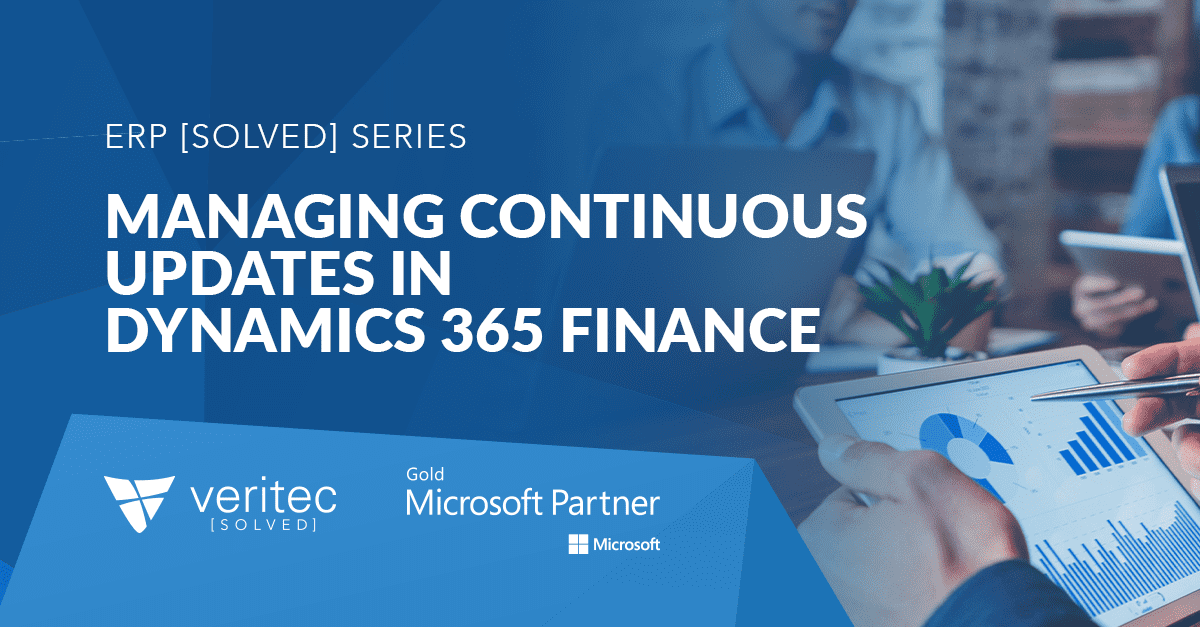
15
February
2021
15 February, 2021
5 mins read - By Craig Cornish - Senior Manager - ERP
This article provides an overview of how to manage continuous updates in Dynamics 365 Finance and Supply Chain Management.
The One Version, One Platform Experience – Dynamics 365 Finance and Supply Chain Management
Dynamics 365 Finance and Supply Chain Management (D365FSC) is a ‘One Version’ platform where the true value of cloud services is realised through continuous updates that provide enhanced reliability and new features, while minimizing the operational impact of application updates on your business.
Microsoft release new updates almost every month. It is mandatory that these updates are applied to your production environment, however, Microsoft allow for an update pause on three consecutive updates, after which, the update must then be applied.
Dynamics 365 releases are delivered in two waves per year. Each wave consists of one major release and multiple performance, reliability, and improvement updates. A single wave covers a period of 6 months. Before the next wave is due, Microsoft publish release notes providing a summary of all the new features and functionality that is planned to be made available.
- Wave 1 covers planned features to be released between April and September.
- Wave 2 covers planned features to be released between October and March.
Managing continuous updates in Dynamics 365 Finance and Supply Chain Management
Microsoft provides a number of ways to manage, control, maintain visibility of and test new features. This gives you ownership of new features and enables time to communicate the new features to end users in your organisation.
How are updates delivered:
- Updates are deployed first in a sandbox environment before deployment to production.
- Visibility of what is included in any update is published in advance via the Microsoft docs website here.
- A Regression Suite Automation Tool (RSAT) is available to automatically run regression tests in your sandbox environment.
- The feature management workspace in D365FSC is where you can view a list of features that have been delivered in each release. Unless it is a critical feature, new features are turned off by default. This provides an opportunity for you to view the documentation and decide in your own time whether you want to switch the new feature on, or not.

Conclusion
Managing continuous updates in Dynamics 365 Finance and Supply Chain Management ensures your organisation gets the latest and greatest in terms of features and provides improved security for your environment. If your organisation would like assistance in managing these continuous updates, feel free to reach out to myself or Veritec’s experienced ERP team and we can help you realise your potential. You can find out more information on our Enterprise Resource Planning solution page here.
