In a crisis, are your IT systems an asset or a liability?
A blog post by Veritec.
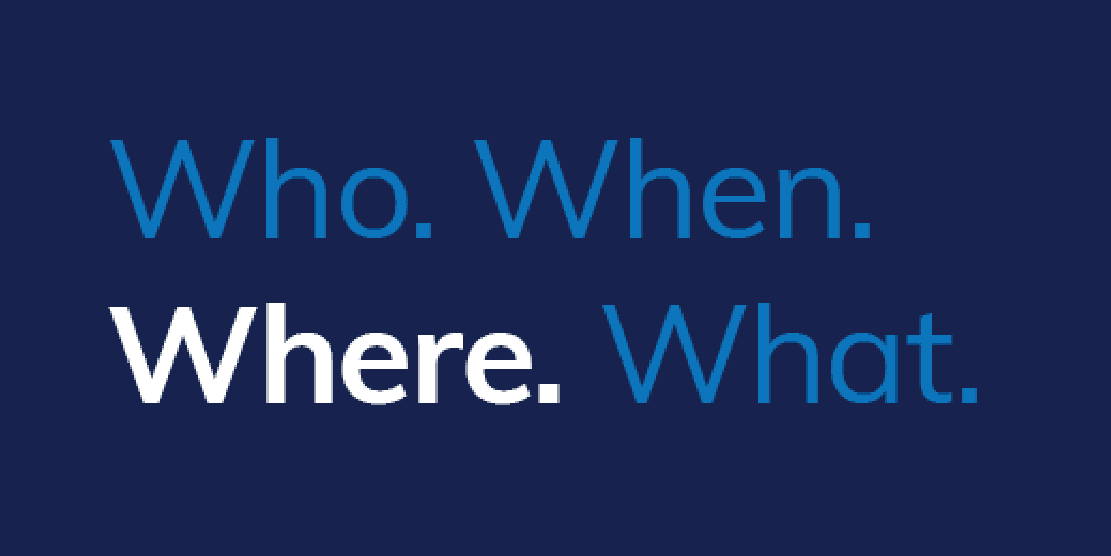
21
June
2018
21 June, 2018
The flood stretched as far as the eye can see. In March 2018, in western Queensland, overflowing rivers inundated 200 homes, cut off towns and buried farms. Children on a school camp were stranded.
When crises like these hit, government agencies must respond, fast. They need to evacuate people and build shelters. They need to distribute food, clothing, and money to the victims. All of that with a team of helpers on the ground and a coordination team, hundreds or thousands of kilometres away.
A Citizen Engagement Platform, such as Microsoft's Dynamics 365, could be an option when managing situations such as this. A new class of software that’s designed to support delivering complex services to whole communities — exceedingly fast. To help agencies weather a storm — and be better prepared for the next crisis.
What are the benefits of a Citizen Engagement Platform during the crisis?
In a crisis, it’s vital that accurate, up-to-the-minute information flows in both directions. The agency coordinating the disaster response needs clear inbound communications, to assess changing conditions on the ground. The agency also needs an instant outbound communications channel, with minimal manual handling, so directions get out to the emergency response workers while there’s still time to act.
A Citizen Engagement Platform delivers on both fronts.
Inbound communication
How much time do emergency response staff waste sending emails from a phone in the middle of a storm, or trying to get through to switchboards?
Workers on the ground need a way to report incidents the moment they happen, then track the incident as the response unfolds. And workers need this to be automated wherever possible.
Here’s how Dynamics 365 works in a crisis. It allows users to:
- Raise new incidents then edit and resolve them
- Notify coordinating teams as soon as a new incident is reported
- Generate a unique code for each incident, and group incidents by category, making tracking easier
- Create and trigger workflows to prioritise incidents, then assign the incident to the right response team.
- Record and maintain audit logs of all reported incidents
That same ease of automation applies to distributing funds to affected areas. Your agency sets up the workflows and business rules, streamlining the approval process, so money flows to where it’s needed.
Managing records
Your agency doesn’t just want to streamline incoming information. An effective disaster response calls on the information you already have. Details of service providers in the region who can help. Records of how similar crisis played out in the past.
Not all of that information will be held in one place. That’s where a tool such as Dynamics 365 comes into its own.
Dynamics 365 connects with legacy systems, drawing the data together. No more hunting for records across applications. All agency staff have full visibility of shared information. That means your staff can make decisions on the best information, and form the response far faster.
Outbound communication
Crisis response needs that same level of control to get the right information and instructions out to people on the ground. Working under pressure, with limited visibility, your agency needs a single source of truth for the whole crisis:
- Real time reports on the conditions across the affected areas
- Instant notifications of new incidents - such as another area cut off by floods
- Authoritative directions on how to respond
Dynamics 365’s inbuilt automation also gives full control over how information flows:
- Data fields
- Workflows
- Access controls, including record-level, field-level and team level rights
That means you don’t waste time finding workarounds: you can just make the software do what you need.
Benefits of a Citizen Engagement Platform in the aftermath
The crisis has passed. As the rebuilding starts, attention turns to building resilience: being better-prepared for future disasters. Here, too, a Citizen Engagement Platform adds value:
- Dashboard reporting
- Grant management
- Certification management
Dashboard reporting
A crisis generates a mass of data — you need a tool that distils that data to guide decisions.
A Citizen Engagement Platform with full reporting features collects the data in a way that’s easily interrogated. Charts can be generated in moments and easily adjusted to answer new enquiries.
Problems can be investigated before they escalate. You have the overarching view of the crisis that shows the patterns and trigger points - and helps you prepare for future events.
Grants management
Communities in crisis-hit areas need funding to rebuild. Applying, approving, paying — all these steps can be streamlined through Dynamics 365. No more paper-based processes. Applicants enter information straight into an online portal, setting up their own identity and self-serve checking the status of their application. That means fewer routine phone calls and emails to your contact centres.
What happens to each application is driven by your grants model. If your model is to pay the first 100 eligible grants, Dynamics 365 can determine eligibility, rank applications and even schedule review by your panel of experts.
Or if your model is less involved, with more emphasis on getting money out fast, you can configure Dynamics 365 to automatically approve an application if set criteria are met. All applicants will get an email or a letter letting them know the result — and this too is automated by Dynamics 365
Interested in how using Dynamics 365 helps you get help to communities in crisis? Contact us to start the conversation.
